Tuesday, April 27, 2010
Organizing Yourself Using Outlook
Working in an office environment requires a great deal of organization, task management and careful planning. When using a pen and paper to write down your to-do list or a sticky note to remind yourself of an important meeting, crucial information can get lost on your desk in stacks of papers or on a cluttered bulletin board. One program that can be used to organize and keep all of your tasks and appointments together is Microsoft Outlook 2007.
This new version of Microsoft Outlook has many features that are now simpler to use. These functions can be used to not only manage your work life, but your life outside of work as well.
I. The To-Do Bar:
a. This handy new tool, which can be found on the far right of the window, shows: a calendar (1), your upcoming appointments (2), and tasks for the day (3). Using this function, you can keep track of exactly what needs to get done during the day.
II. The Calendar:
a. The calendar now has features like larger buttons (1) and back and forth arrows (2) to navigate between months, days and weeks more smoothly.
b. New on the calendar is the task area which shows your current and upcoming tasks and accomplishments (3).
III. Flagging Email Messages:
a. Use this function to follow up on email messages in a timely manner. By choosing Today, Tomorrow or This Week you can mark these messages and create a reminder that will appear in the Tasks area and on your To-Do list.
IV. When creating new appointments, use the Reminder function (1) to organize your time and remember your appointments. When you pick a time from the drop down menu, Outlook will create a pop-up reminding you of your upcoming event. And always remember to save any changes that you make to your appointment (2)!
It’s easy to keep yourself on schedule when you have everything together!
To further your understanding of Outlook and Microsoft 2007 Office Suite, Falmouth is currently offering a course called Maximizing Your Potential in an Electronic Office Environment for Tribes and Tribal Organizations in Las Vegas, NV. Learn other great tips and tricks from our expert instructor and practice them right in the classroom! Click here for more information.
If you are already familiar with Microsoft Outlook 2007, what are some of your favorite functions? Are there any tools that you just can’t live without? Leave a comment and let us know!
Subscribe to:
Post Comments (Atom)





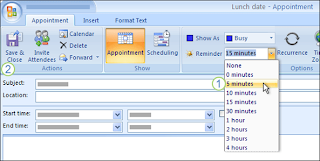
No comments:
Post a Comment