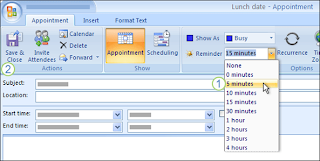Tuesday, April 27, 2010
Organizing Yourself Using Outlook
Working in an office environment requires a great deal of organization, task management and careful planning. When using a pen and paper to write down your to-do list or a sticky note to remind yourself of an important meeting, crucial information can get lost on your desk in stacks of papers or on a cluttered bulletin board. One program that can be used to organize and keep all of your tasks and appointments together is Microsoft Outlook 2007.
This new version of Microsoft Outlook has many features that are now simpler to use. These functions can be used to not only manage your work life, but your life outside of work as well.
I. The To-Do Bar:
a. This handy new tool, which can be found on the far right of the window, shows: a calendar (1), your upcoming appointments (2), and tasks for the day (3). Using this function, you can keep track of exactly what needs to get done during the day.
II. The Calendar:
a. The calendar now has features like larger buttons (1) and back and forth arrows (2) to navigate between months, days and weeks more smoothly.
b. New on the calendar is the task area which shows your current and upcoming tasks and accomplishments (3).
III. Flagging Email Messages:
a. Use this function to follow up on email messages in a timely manner. By choosing Today, Tomorrow or This Week you can mark these messages and create a reminder that will appear in the Tasks area and on your To-Do list.
IV. When creating new appointments, use the Reminder function (1) to organize your time and remember your appointments. When you pick a time from the drop down menu, Outlook will create a pop-up reminding you of your upcoming event. And always remember to save any changes that you make to your appointment (2)!
It’s easy to keep yourself on schedule when you have everything together!
To further your understanding of Outlook and Microsoft 2007 Office Suite, Falmouth is currently offering a course called Maximizing Your Potential in an Electronic Office Environment for Tribes and Tribal Organizations in Las Vegas, NV. Learn other great tips and tricks from our expert instructor and practice them right in the classroom! Click here for more information.
If you are already familiar with Microsoft Outlook 2007, what are some of your favorite functions? Are there any tools that you just can’t live without? Leave a comment and let us know!
Wednesday, April 21, 2010
TriSec 17 is underway!
Here's a sneak peek of one of the sessions held yesterday:
Check out TriSec on Facebook for continuous updates and to upload your own photos of the conference.
Check out TriSec on Facebook for continuous updates and to upload your own photos of the conference.
Tuesday, April 13, 2010
Cleaning Up Your Resume

Oh, springtime! I think this is the most gorgeous time of the year—when the daffodils begin to bloom and your allergies start acting up. It is also the season of rebirth and renewal. And you know what that means… time for spring cleaning! But instead of tidying up your house, let’s think about tidying up your resume. Even if you are already employed or not currently seeking employment, it is always a good idea to freshen up your resume from time to time. Think of it as a one page advert that explains who you are and what you are capable of as a working professional. Take a look at your resume and try to do some of the following:
Make sure your resume follows some of these common guidelines:
- Be sure that your resume fits on one standard page (if you need to use two pages, make sure you fill up all of the space on both pages).
- Use a standard font that is easy to read like Times New Roman, Calibri, Tahoma, Verdana, or Arial in a type size of 10-12 pt.
- Check if you are using the same consistent verb tense throughout (past or present).
- If you haven’t already, make sure you are using a professional email address in your contact information. Although you like your email sexybabe74643@hotmail.com, try to opt for some combination of your name.
Review your education and related work experience:
- Make sure the descriptions of your work experience are up-to-date.
- Use action verbs to describe your experiences.
Update your skills and additional experience:
- List the computer programs and databases you can comfortably use in the “Skills” section of your resume.
- If you have participated in a certification program like Falmouth’s Human Resources Certification, make sure you have mentioned it in your “Skills” section as well!
- In an “Additional Experience” section of your resume, you could note that you attended Falmouth’s Tribal Secretaries Conference or any other professional experience you may have participated in (like an internship or fellowship).
Just like your house, your resume needs to be tidied up and refreshed once and a while. Why not do it now while you’ve got the spring cleaning bug? :)
Labels:
resume,
spring cleaning,
tips and tricks tuesday
Wednesday, April 7, 2010
TriSec is now on Facebook!
Click here to view our page and become a fan! Receive the latest updates on TriSec 17, get and stay connected with other TriSec alumni, and give advice to those who are thinking of attending TriSec in the future!
Be sure to submit your photos and post to TriSec's wall during the conference and let us know what you think of the workshops, venue and other aspects of the event. We want your input!
Be sure to submit your photos and post to TriSec's wall during the conference and let us know what you think of the workshops, venue and other aspects of the event. We want your input!
Labels:
facebook
Tuesday, April 6, 2010
Tackling Possessive Apostrophes
By many an English speaker, the application of the apostrophe (‘) is often abused and misused. In the case of the possessive apostrophe (the type of apostrophe which shows ownership or belonging), it seems impossible to decipher where and when “s” should or shouldn’t be added. But fear not! You can avoid this grammar catastrophe by following four simple rules:
1. Add an apostrophe + “s” to any singular nouns that do not end in “s”:
1. Add an apostrophe + “s” to any singular nouns that do not end in “s”:
- The boy's hat
- Thomas’s presentation (Thomas’ presentation is also acceptable—however, if the proper noun is plural, one would only use an apostrophe after the noun, i.e. The Smiths’ house)
- The boss's office
- The children's toys
- The co-workers' lunch break
Subscribe to:
Posts (Atom)